For admins
Ring Wizard
The ring wizard automates the channel setup, just use /start_ring_wizard and follow the steps. Make sure you set all necessary permissions correctly.
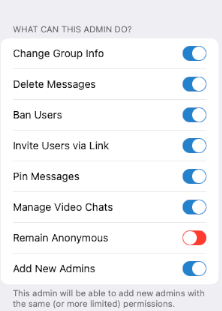
Manually set up Telegram channel
Create channel group, set name and invite @ringtools_bot.
Set name and size:
/set_name [RingName](e.g.)/set_name #SRROF_1Msats_21stRING/set_size [RingSize](e.g.)/set_size 1000000
Get channel logo:
/update_logo(It should automatically detect size and number from the Ring Name).Create ringleader poll:
/poll_ringleaderSet autoclean (optional):
/set_autoclean cmd true(Removes bot commands by others after 1 minute)/set_autoclean self true(Removes bot response after 1 minute)
(Optional) Post welcome message
/post_message welcome(Optional) Set user greeting
/set_greeting(Optional) Enable user greeting
/ring_greet true 900(900 seconds is 15 minutes)(Optional) Change ring group channel name
/update_name
Opening channels
(Optional) reorder participants with
/set_order [PubKeysContents](after reordering, download pubkeys.txt from ringtools-web)Post channel opening instructions message
/post_message opening_channelsShare ring visual from the watch page of ringtools-web
Let know who has to open with who
/ring_channels longSet the channel message to auto update with
/set_ring_mode opening_channelsGet ring visual
/ring_visual
Choose ringleader and post balancing instructions
Reorder participants so the ringleader will be at the bottom with
/set_order [PubKeysContents](after reordering, download pubkeys.txt from ringtools-web)Make sure the ringleader has set a username and said
/startin a DM to @ringtools_bot, and that @ringtools_bot has the permission to promote other users.Make someone ringleader
/set_ringleader @ringleaderPost the igniter instructions message
/post_message igniter(Optional) generate the
igniter.conffile/get_file igniterconf
After balancing
Post the fee information message
/post_message fee_infoSet the ring to balanced
/set_ring_mode balancedUpdate the ring logo
/update_logoPost the balanced message
/post_message balanced